A “Receive” FAB has come to Files by Google as a new quick share shortcut.
In the Files by Google, when you want to receive a file through Quick Share, you have to go to your Quick settings, navigate to and tap on the Quick Share tile and then select everyone, and then send the files. If that is too many steps for you, Google has added a new shortcut for you to easily share files.
Google is now adding a new floating action button that will be able to receive the files without any trouble. This new FAB will streamline the process of sending something when you are in Files by Google.
9to5Google has spotted that the new version of Files by Google now has a new Receive FAB.
The new action button includes a quick share icon with the word Receives to the right. This button is located at the bottom of the app where the Scan button is housed. The Scan button has been shrunken down to just an icon.
Check out these images of the app.
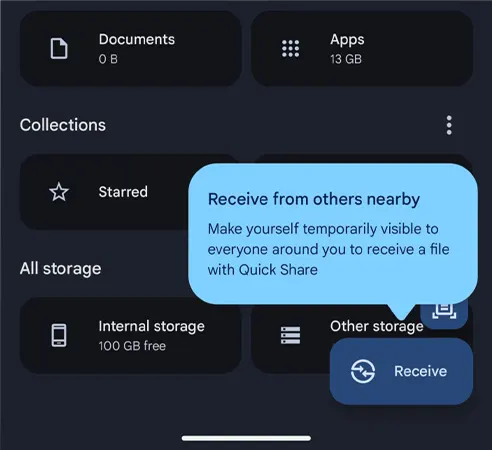
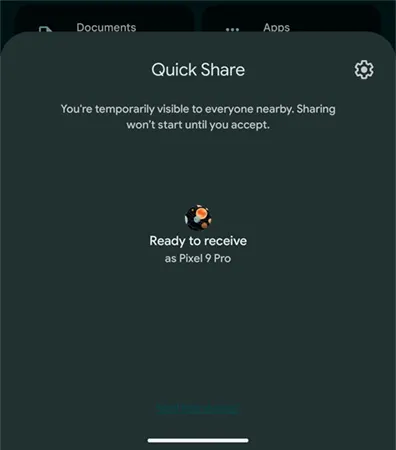
Tapping on the new FAB will make your device temporarily visible to everyone for the purpose of receiving a file via quick share. It will also let you know that “Sharing won’t start until you accept.”
This new FAB will come in handy as it has reduced multiple steps to make your device visible for sharing.
Google has started rolling out this FAB in the latest stable version of Files. So, go ahead and try to update your app to start seeing this button for quick share.

Thanks for choosing to leave a comment. Please keep in mind that all comments are moderated according to our comment Policy.