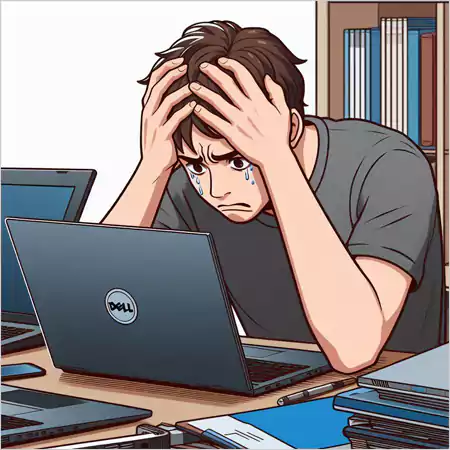
Windows 11 24H2 is a major update to Windows users that is now available to Copilot+ PCs. The majority of Windows 11 PCs are running 22H2 or 23H2 versions of the software.
Now, Windows is bringing a new major update for Windows 11, 24H2. It brings significant changes to the operating system such as performance and security improvements, AI features, and more.
It is unfortunate that the Windows 11 24H2 update brings some problems for users as well. As reported by Windows Latest, people who’ve installed the latest version of Windows 11 24H2 encounter an issue where the cursor vanishes from the screen when entering text in the text input fields.
Windows Latest reports that it faced the odd problem after installing the 24H2 update on an HP Spectre PC and some other people also reported this bug as well. Although it seems to be not as widespread as other bugs tend to be.
They also pointed out that the mouse pointer vanished when they clicked on text fields in certain apps. These apps include Google Chrome, Microsoft Edge, Slack, and Spotify. The most common element here is that all these apps are based on the Chromium software.
Well, this is not the worst bug in the world. It will not affect most systems and will not bring your system to its knees. In simple terms, it’s just annoying and that’s all.
The thing to be noted is that this bug has not hit many people, so there is no need to worry right now. This may be due to the update being rolled out to a limited number of people.
This update is still in its early stages and we hope that Microsoft fixes it soon now that we’ve got to know about it.
Windows Latest also reports that some people are posting about this bug on Microsoft’s Feedback Forum and Answers.com support website.

Thanks for choosing to leave a comment. Please keep in mind that all comments are moderated according to our comment Policy.