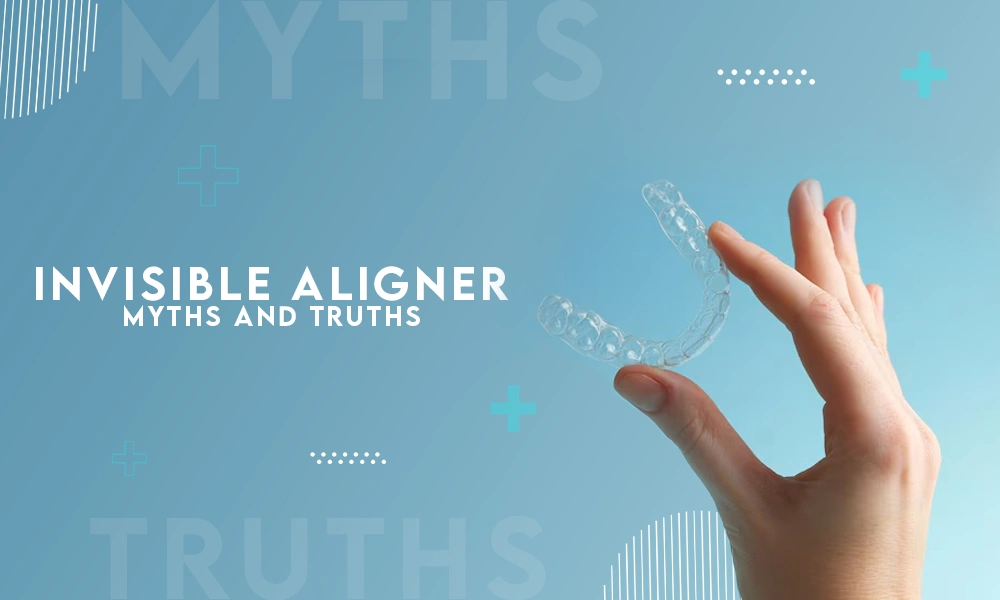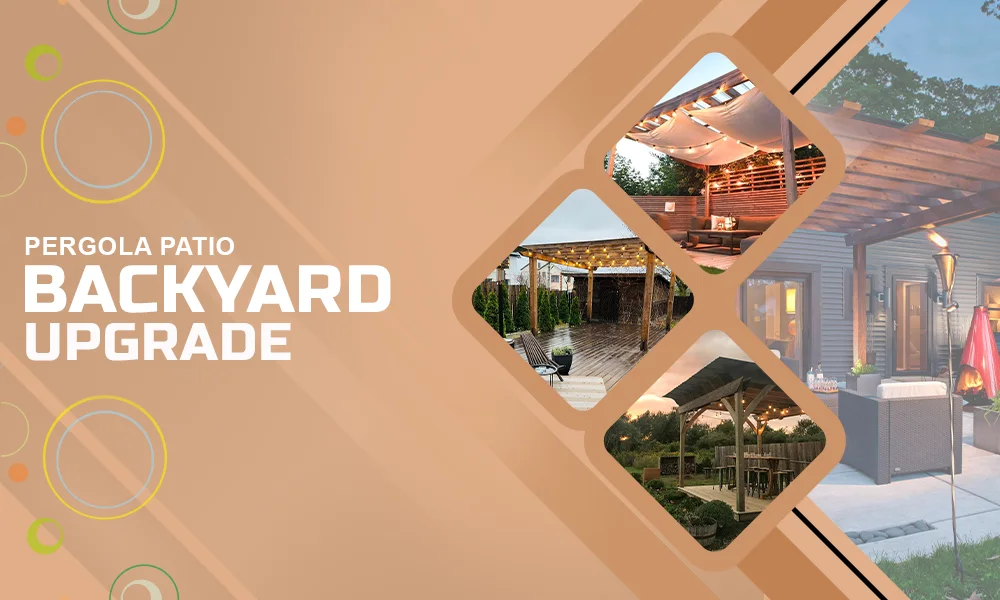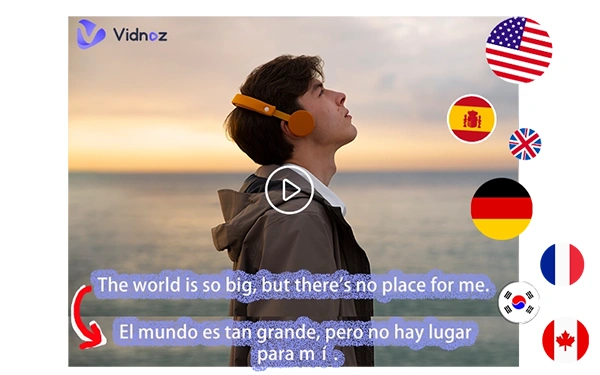
From personalized recordings by individuals to content creators, everyone wants their videos to be seen by many viewers.
After all, this is the age when visuals are widely used for promotions on different social media platforms.
Whatever your purpose, now there is a perfect AI tool that can swap the face in a video and translate the language.
It’s hard to believe that AI-based advanced features can do this, and apps like Videos are a true game-changer.
Let’s explore the creative magic of Vidnoz and how to use it to face swap and translate language in videos in a few easy steps.
Introducing the Vidnoz Application
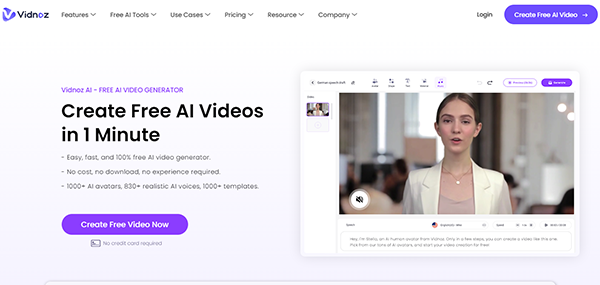
In the crowd of AI-based apps, Vidnoz is constantly attracting more users because of its Face Swap Video and Video Translator features.
Its user-friendly interface is convenient to use for anyone for their personal social media accounts or for creating educational content for YouTube channels.
Moreover, you can also create fun GIFs with just a few clicks. It also offers AI avatars, video templates, voice, and video editing features.
Their most advanced algorithms create such seamless results of videos that differentiating between the original and the AI-generator becomes difficult.
FAST FACT
AI face swap and video language translator tools help marketers improve customer experience by connecting with them in their preferred language.
Features of Vidnoz Application
Let’s explore all the features of the Vidnoz application in detail and understand how they work and benefit the users.
Custom Face Swap Video
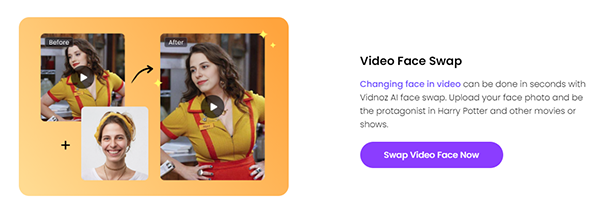
You may have tried many photo swap apps, but this one is exceptionally different and better. Vidnoz app has a face swap video feature that lets you change faces in a video.
This is a sophisticated function that many applications are currently struggling with due to their outdated algorithms.
However, using the Vidnoz for modifying videos is simple and it gives accurate results. You can download any video from YouTube or any other channel on your device.
Upload it to the Vidnoz application along with the selected type of face you want it to change into.
Tap on the button ‘Swap Video Face Now’, and it will produce the desired results. This method applies to not just one but even a group of faces in a video.
Video Translator
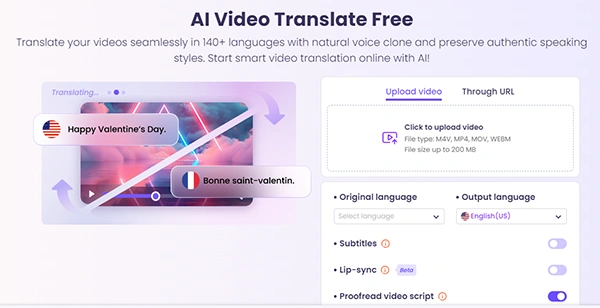
Vidnoz special feature is its video translator feature, which is not available in many other similar apps.
This app focuses on three things to create a seamless presentation: clear face, voice modulation, and facial movement.
Here, users will need to follow detailed steps to transform the video image and also the language.
How to Use the Video Translator?
- Step 1: Download and Install the Vidnoz app on your smartphone or desktop.
- Step 2: Go to the files where you have saved a personalized video or downloaded any video clip of a popular show.
- Step 3: Open the Vidnoz app and upload the video from the files section to the video translator app. You can use any video format, file type, or file size to make the changes.
- Step 4: Once the upload is complete, choose the language that the video has and the language you want to translate it into. You can also select if you want to display the subtitles or lip-sync the person in the video. The advanced app also proofreads the video script automatically.
- Step 5: Click on the ‘Translate Now’ option and wait a few minutes for the magic to happen.
The results will be a modified version of the same video with the person speaking a different language without any glitches or artificial appearance.
User-Friendly Interface
The Vidnoz application is known for its user-friendly interface that makes understanding and navigating different features absolutely smooth.
It is compatible with every Android and iOS device with strong internet access. It combines efficiency and convenience because uploading any type and size of file is easy.
The advanced features are fast, and it takes only a few minutes to make the desired changes to the image or a video. Moreover, all the features are free to use.
Conclusion
In a world that is progressing at a lightning pace with the help of advanced algorithms, AI-based photo and video swap software is a game-changer.
You can now transform a wedding or anniversary video or as a content creator apply the video translator to compose a stunning visual.
With the Vidnoz app, you can share videos online without having to worry about language barriers. So, what are you waiting for? Quickly install the Vidnoz app on your device and connect to the global audience.
Also Read: Google Launches New AI Video Creation Tool Called Vids