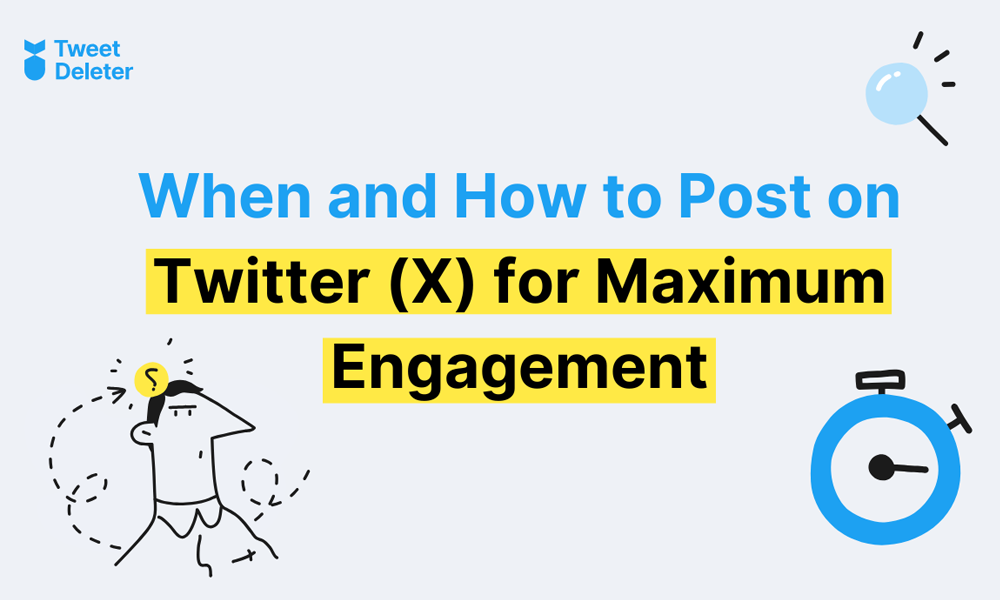
I remember the time when I first started using Twitter (Now X). I used to spend countless hours crafting a post just to see my dreadful engagement.
Not only that, but I used to see other accounts with similar content getting tons of likes, retweets, and replies, and I was just left wondering what I was doing wrong.
So, after paying close attention I realized that it wasn’t about my content, It’s about the time I am posting it and how I’m engaging with others. So, in this read, I’ll be sharing everything that I’ve learned about when and how to post on Twitter for maximum engagement.
Let’s start!
Why Timing Matters for Engagement on Twitter (X)
Do you know there’s always a thing on social media called peak hours? This refers to the time when people are actually scrolling through their feeds, this can vary depending on the type of content and what is your targeted audience.
For Instance, if you’re posting something about Christmas, somewhere in the middle of July, you cannot expect it to get the proper engagement. This is why it is often suggested to understand when your audience is actually online, as it would be the first crucial step to boost your X engagement.
Crafting the Perfect Tweet for Maximum Engagement
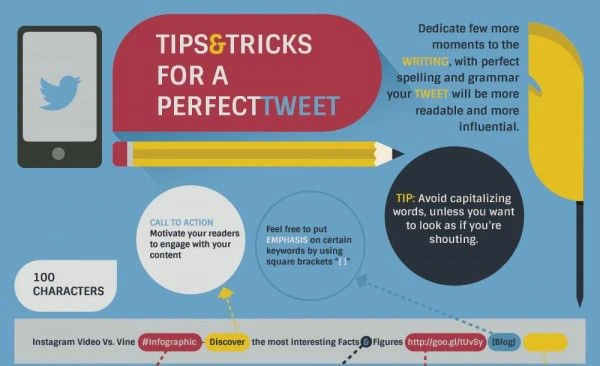
Timing is important, but you know that even the most perfectly timed content can fall flat when the content itself is not good. And, speaking of my personal experience, I learned that the best way to post content would be to avoid any typos and grammatical errors that can instantly make it look unprofessional.
You can try experimenting with different formats to make it more engaging for your audience. This may include statistics, images, and polls that personally made a huge difference for me.
In addition to that, I would also recommend you delete tweets that are old and embarrassing to make your X account look more professional.
How to Manage Your Twitter Profile for Better Engagement
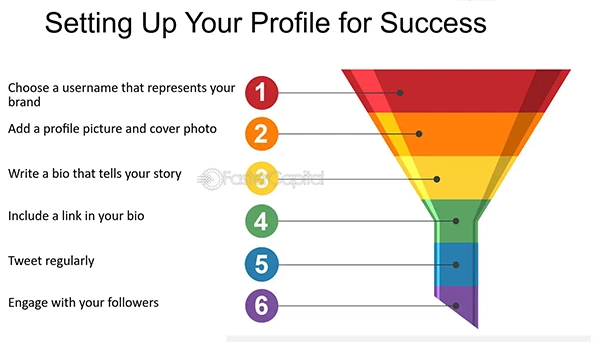
Your Twitter profile would be the first thing people would notice when they see your tweets. Whether it’s about the profile picture or your bio, make sure it leaves a lasting first impression.
So make sure to update your profile based on your interests. And be an active Twitter user and try participating in conversations and replying to comments, which will boost your overall visibility on the platform.
Another great thing that I would recommend you to better optimize your Twitter profile is to delete your Twitter archive that doesn’t go well with the account.
Using TweetDeleter.com to Optimize Your Profile

Your older tweets might have a sentimental value or even a historical context. But, there’s no denying in the fact that some older tweets might not age well as the society changes. That’s why it’s usually suggested to use tools like TweetDeleter.com to identify and remove all the outdated content that doesn’t reflect your current identity.
Do You Know?
According to some latest Twitter statistics, there are over 500 million tweets sent per day, making it a staggering 200 billion tweets in a year.
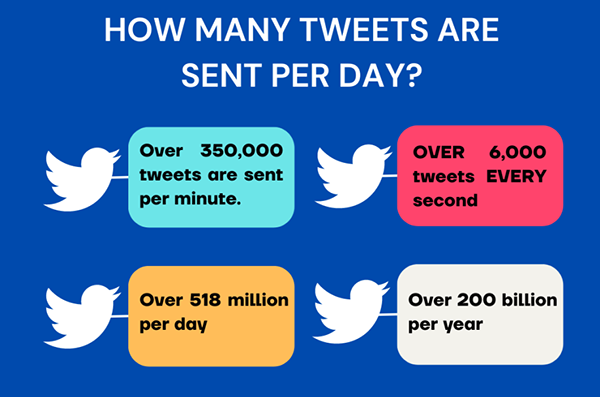
Step-by-Step Guide to Cleanup for Improved Engagement
Now that you know what deleting your old posts can do for your Twitter account, here’s your step by strep guide for the complete cleanup:
- Sign Up for TweetDeleter
Visit TweetDeleter.com and log in with your X account.
- Upload Your Twitter Archive
Request your Twitter archive from X’s settings and upload it to TweetDeleter. This allows you to access tweets beyond the platform’s visible limit.
- Use Filters to Identify Irrelevant Tweets
Use features like the old tweet finder or search for specific keywords or dates to locate tweets you want to delete.
- Delete All Tweets at Once or in Bulk
Select the tweets you wish to delete and use the mass deletion feature to clean your profile efficiently.
- Set Up Auto-Deletion
Enable auto-deletion to keep your profile clean and professional without manual intervention.
Can You Mass Delete Tweets? Yes, Here’s How
Bulk deletion is one of the most efficient ways to manage your Twitter/X profile, especially for users with a high volume of posts.
Tools like TweetDeleter allow you to mass delete tweets with ease, saving time and ensuring that outdated or irrelevant content doesn’t clutter your profile. Whether you’re cleaning up after a rebranding or simply starting fresh, TweetDeleter’s ability to delete all tweets at once is a game-changer.
Best Practices for Posting on Twitter (X)

Over time, through a lot of trial and error, I’ve now developed a few best practices to see an improved engagement on my tweets. Here take a look at some of them:
- People often connect with authenticity, so be genuine on the platform and share your own personal thoughts and experiences, as this will help you attract the likewise audience.
- Engage with other users by replying to their comments and participating in relevant conversation, this will help expand your reach.
- We’re a visual learner. This is why I would suggest you to add images, GIFs, or short videos in your tweets to see a drastic improvement.
- And, also regularly check your X analytics to see what’s working and what’s not. This will help refine your strategy and improve your engagement over time.
Conclusion
In closing, gaining great engagement on Twitter requires constant efforts and a range of strategies to look for. From analyzing the perfect timing to post a tweet to refining your content and profile, or even actively participating with the X community.
So, by constantly applying these strategies and opting for a continuous learning approach, you can be confident about building a strong Twitter engagement.

