Every time the internet buffers, checking the balance is the first thing that comes to everyone’s mind.
With Globe being one of the biggest telecom networks in the Philippines, people are often found navigating to globe balance inquiry. Amidst them, are also users who have no idea how to check balance in Globe.
Are you also a part of this community?
If yes, then we’re here to help you find the correct way to Globe check balance. In this article, we’ll discuss Globe balance inquiry through different methods, and many more.
Overview of Globe Balance Inquiry

Globe Telecom is a leading brand of telecom services in the Philippines, offering wide network coverage throughout the nation. Owing to its huge range of top-up plans, it is chosen by a major part of the Philippines’ population.
And every user in this population is entitled to check their load and data balance once in a while. Given its huge list of subscribers, it’s hard to manage everyone’s needs on a single server.
This leads to Globe creating multiple methods of balance inquiry to prevent high user traffic. In the upcoming sections, we’ll be discussing how to check globe prepaid balance through every possible method.
Globe Inquire Balance Through Dialing *143#
The first-ever and most commonly used method of globe inquiry balance is dialing *143#. Follow the below instructions for a seamless experience.
- Open your dialer and type *143#
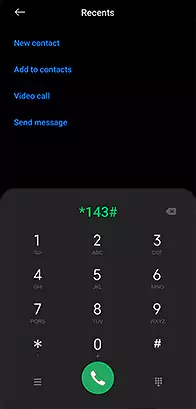
- Dial the number through your Globe SIM card.
- A flash message with the menu will appear on your screen.
- Enter 0 and press Send to choose My account.
- Send 1 to select Data Balance.
- You will receive a text showing your remaining data balance.
In case you need to check your Load balance instead of the data balance, Globe provides you with another number as an alternative.
Globe Inquire Balance Through Dialing 222
Here’s another quick method to find your Globe load balance:
- Open your dialer app and type in 222.
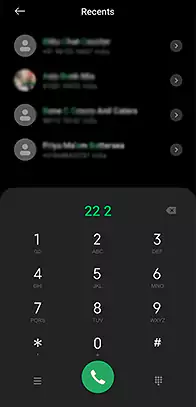
- Dial the number from your Globe registered SIM card.
- You will instantly receive a text message with your remaining load balance and its validity.
Both the above numbers are toll-free. That means, it won’t cut down on your load balance and can be accessed even when you are on zero balance.
How to Check Data Balance via Texting 8080?
If you have subscribed to a data promo, then checking data balance must be a usual thing. Now, we all don’t always have the time to sit around and choose through the menu in the flash messages.
Therefore, here is the method to check your data balance quickly in those dire times.
- Open your message app and create a new message.
- Type 8080 in the recipient field.
- Enter DATA BAL in the text box and press Send.

- A text message detailing your remaining data allotment will be sent to you.
Similar to the calling service, this method too, has an alternative option. This alternative can be used at times when you need to check your load balance in Globe via text.
How to Check Load Balance in Globe via Texting 222?
You can also check your load balance in Globe by texting BAL to 222.
- Open your message app and create a new one.
- Type 222 in the recipient field.
- Enter BAL in the message box and tap Send.

- You will receive a text message detailing your remaining load balance.
The text message will also contain the details of your top-up expiration date as well as the number of free texts remaining. However, it will not show your data balance even if you are subscribed to a mobile data promo. For that, you need to opt for the first number, i.e., 8080.
You can also use this free text inquiry service with a load balance of 0. Just remember to always text using your Globe SIM number. To summarize everything for you, here’s a quick table.
| Type of Balance | Via Calling | Via Texting |
| Data Balance | *143# | 8080 |
| Load Balance | 222 | 222 |
For an easier experience, you can save these contacts with different names. This way you won’t face the need to search them up again.
Globe Check Balance Through GlobeOne App
Using the GlobeOne app, you can handle every part of your Globe prepaid or postpaid account. You may monitor your data consumption, check your load balance, and sign up for Globe promotions through this mobile app. Not only that, but you can also purchase or borrow loads, pay bills, and do a lot more with this telecom platform.
To begin with this method, comply with the below instructions:
- Open Google Play or App Market as per your device.
- Search the GlobeOne app and install it.
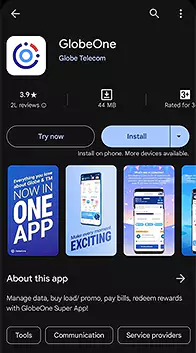
- Open the app and click on Create an Account.

- From the options, choose ‘Use my Philippines phone number’.

- Enter your mobile number in the box and tap Confirm.
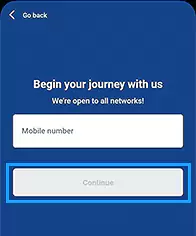
- Next, enter the received 6-digit OTP in the dashes.
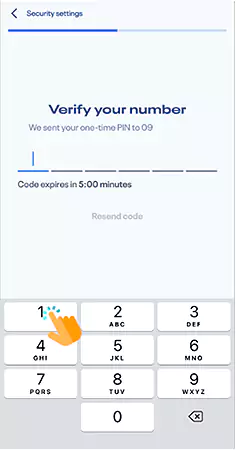
- Create a 6-digit PIN for your account and confirm it.
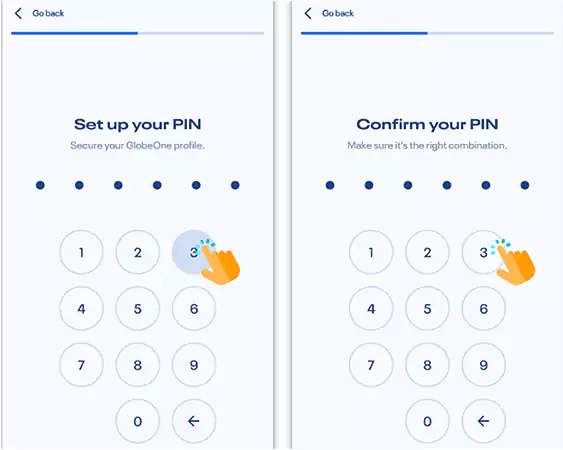
- From the pop-up message, tap ‘I agree’ to accept their terms and conditions.
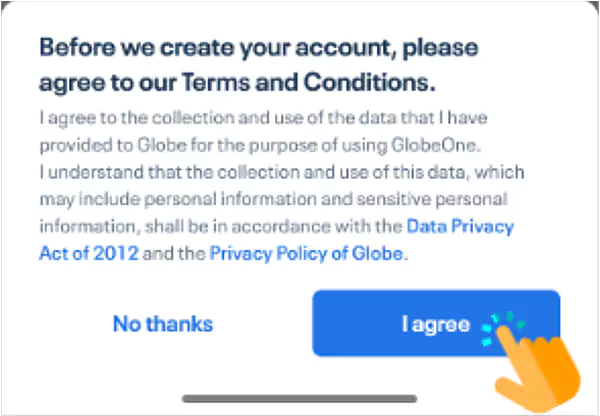
- Your account will be successfully created, and you will get redirected to the homepage.
- Tap the Register your SIM option at the bottom.
- Select your current account from the options.
- Tap Register and wait for the confirmation on your screen.
- When it’s done, you will find your remaining load balance and data balance on your screen.
If you hold multiple user accounts, you can toggle between them, and the app will display the load balance and any remaining data balance for each account right away.
The GlobeOne app is most probably the easiest answer of how to check balance in Globe. The process is simple, straightforward, and convenient for every user. The only drawback is that it needs an Internet connection.
Even so, it’s a fantastic choice if you want to manage many Globe accounts at once. In addition to your prepaid number, it is especially advantageous if you have a Globe at Home account or a postpaid plan.
Moreover, for the times you don’t have your Internet with you, you still have the other methods as your backup.
Besides that, if you face any issue regarding either of the methods, you can always reach out to Globe customer support. The hotline number for this is 211, and it is completely toll-free. With their advanced call center technologies, they will surely assist you in no time.
FAQ
How to load Globe via text?
To reload your Globe SIM via text, follow the below steps:
- Dial *143# from Globe SIM.
- Choose GCash and then Buy Load by entering the number.
Another alternative can be texting ‘LOAD <Amount> <PIN>’ to 2882.
What is the 24/7 hotline for Globe?
Globe Care Specialists supported Consumer Service Hotline is 211. You can also dial (02)77301000 and 808 or (02)77301500. Whereas, the Consumer Sales Hotline (02)77301010 has moved to the GlobeOne App.
How can I activate free data on Globe?
First, insert the new Globe Prepaid 5G SIM into your device. Open the GlobeOne app, and you will automatically receive this freebie. Or you can also text FREE to 8080 to claim it.

