When planning to purchase a powerful gaming system, many gamers get lost in a sea of various features and hardware. Questions like which components are really necessary for high performance in modern games, etc. are always haunting the backdoors.
Whereas, money and budget is the next big problem. So, we have decided to take a step forward to help a huge community of people like you with their questions. So, below we will look at the key points that you should pay attention to when choosing a gaming PC. Hence, not to make a mistake with your purchase, this might be the only resource you need to find answers to your questions!
Multi-Core Processor
As practice shows, when choosing components for a gaming PC, many gamers often make the same mistake. They chase the maximum number of cores in the processor. Bigger does not always mean better. This is a misconception that needs to be dispelled.
The fact is that modern gaming projects are mainly focused on the performance of individual cores, and not on their total number.
Therefore, even an 8-core processor may be sufficient for comfortable playing top titles. Of course, if you plan to do resource-intensive media processing or 3D modeling, then multi-core will come in handy. Whereas for gamers, it might not make that big of a change.
RAM
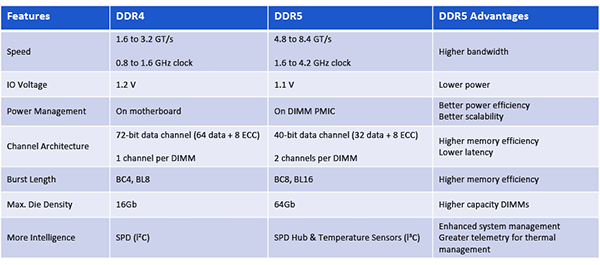
A much more significant factor is the quality and quantity of RAM modules. Unfortunately, many off-the-shelf builds use only one RAM module. That seriously slows down system performance. For a quick answer, the ideal option is two memory modules operating in dual-channel mode. This allows the processor to receive data from the RAM faster. It will directly affect the smoothness of the gameplay.
It’s also worth noting that more RAM is not always better. Modern games run great even with 16 GB of memory. On the contrary, 4-module configurations on some motherboards may show lower performance compared to 2-module ones.
Separately, it is worth mentioning the issue of RAM frequency. Everything is simple here. For games, we definitely do not recommend using RAM modules with a frequency below 3200 MHz. If the configuration contains memory with a lower frequency, it is better to immediately reject this option. The same goes for the latest DDR5.
If you are arranging used or refurbished RAMs from the market, you must focus on whether the RAM is DDR3, DDR4, or DDR5. Aim for frequencies of 6000 MHz and above, lower values will limit performance.
Cooling System
Moving on, the next aspect you need to focus on is the quality of the cooling system. Even if you manage to assemble or select a very powerful and expensive configuration, poor cooling can negate all the advantages of the device due to overheating. Pay attention to the efficiency of the CPU and case coolers, as well as the overall ventilation of the case.
But why do cooling systems matter so much? Well, a heated CPU may significantly drop performance.
Video Cards
Speaking about video cards, it is worth noting that modern gaming projects, especially at high graphics settings, are very hungry for video memory. For comfortable gaming in Full HD, it is recommended to choose video cards with at least 8 GB of memory. Smaller values may lead to performance degradation.
In addition, you need to consider what games you plan to run on your future PC. If these are mainly processor-dependent competitive projects, where graphics are not so important, you can focus on a more powerful processor with a more modest video card. But if you love playing all the modern AAA titles, the graphics card should be the most expensive component of the entire system.
Storage Solutions
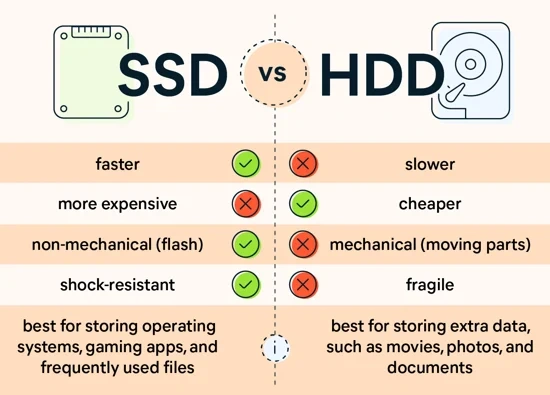
Speaking of storage, you are served with two options; SSDs and HDDs. The choice between them can significantly impact your gaming experience. The main thing you need to focus on is Solid State Drives (SSDs) offer much faster read and write speeds compared to Hard Disk Drives (HDDs). In short, SSDs are much needed for quick and swift performance.
And that is why, for a gaming PC, it’s recommended to have an SSD as the primary drive. You can however use HDD for your operating system and most-played games.
More to that, NVMe SSDs, which connect via the PCIe interface, provide even faster performance than traditional SATA SSDs and are ideal for gamers looking to minimize load times and maximize performance.
Monitors and Peripherals
While the core components of your gaming PC are a priority, don’t overlook the importance of your monitor and peripherals. Something that does not look good, cannot feel good. A high-refresh-rate monitor (at least 144Hz) with a low response time can provide a smoother and more responsive gaming experience, particularly in fast-paced games.
More to that, the choice of keyboard, mouse, and headset can greatly affect your comfort and performance during long gaming sessions. Mechanical keyboards, gaming mic with adjustable DPI settings, and surround sound headsets are popular choices among gamers for their precision and immersive experience.
With all this hardware at your side, gaming can get no more immersive.
Explore BizzoCasino
In addition to building your dream gaming PC, you might want to explore online gaming platforms like Bizzo Casino at https://bizzocasino.com/. BizzoCasino offers a wide range of online casino games, including slots, table games, and live dealer options, providing a thrilling gaming experience from the comfort of your home.
And with all the arrangements mentioned above in the article, Bizzo Casino can be a great choice. So, check out their website to discover exciting games and promotions.
Conclusion & Possibility of Future Upgrades
Modern games are developing by leaps and bounds, so buying “5 years in advance” is unlikely. Therefore, when choosing components, it is a decisive step to take into account the potential and possibilities for further modernization.
All in all, you should avoid cheap motherboards that may limit the capabilities of a more powerful future processor. You should also provide a power supply reserve in order to be able to purchase a more powerful video card.
Also Read: An Ultimate Aiotechnical.com Computer Guide

