Do you also struggle with slow internet connectivity, and it becomes a major hurdle between you and what you are trying to do? If yes then we are on the same page because I understand It could be irritating.
People say “Slow down and enjoy life”, how am I supposed to enjoy it when I’m having issues with my internet? Like all my work depends on it whether it is professional, personal, playing games, or surfing the web, without it, I won’t be able to do much.
I’m pretty sure you can understand how I feel, and this is why I will tell you the top solutions for Internet performance issues. Yes, I got a lot of help from these tips, and I’m sure that you’ll be able to as well.
So, keep reading.
Speed Test
When I’m experiencing bad internet performance, what I do is take a speed test to see if the issues are being created from my end or the other. If it’s on my end, I check for the issue, like loose wiring or restarting my setup.
But if I’m not getting the speed, I talk to the service provider about why this is happening and at what point it’ll be solved. In Alaska, Anchorage internet performance report is considered to be the best and most accurate.
You can also compare different wired and wireless devices to see if there is any difference in the speed. The main purpose of taking the speed test is to determine if you are getting the speed that your ISP was supposed to provide you, not.
Router Relocation
Your router plays a crucial role, in many cases you are unable to get the desired speed is because your router isn’t placed strategically. Make sure that it is placed at the center from where you can get great connectivity.
There shouldn’t be any interference with the network, don’t place it behind walls or near any other electronic device as it can mess up the signals. The ISP market is at its peak and take a look at how much this market is worth.
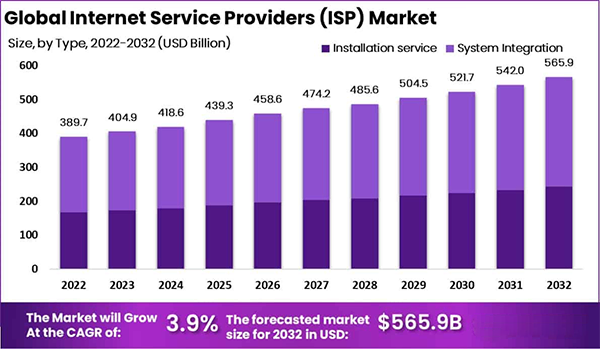
Wired Connection
Wi-Fi is okay, but the Ethernet cable you can say is even better. If you want to unlock the full potential of your internet, connect your device directly to the server using an Ethernet cable, as it will provide better speed.
But don’t just use any wire, go for Cat6 or Cat7 these are the best ones and if you like online streaming or playing video games you have to have these.
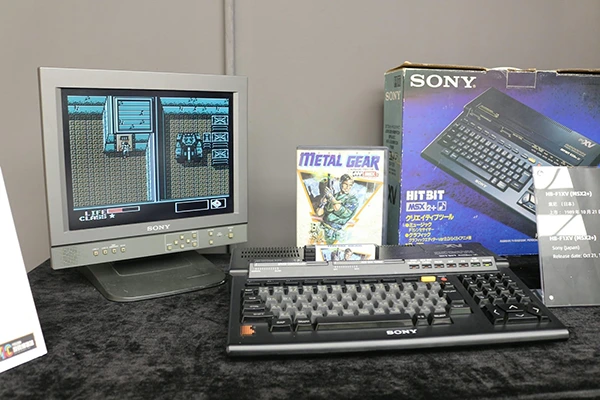
Update Equipment
Let me tell you this after a while your router itself grows old and isn’t able to keep up with the speed that is being transmitted. So if your hardware is 3–5 years old, consider changing it with the latest one.
For example, go for Wi-Fi 6 or dual-band, as it will be more compatible with the high speed. Talk to your internet access provider as they can either rent it to you or you can buy it directly from them.
Multiple Users
Sometimes somebody is connected to your network without your approval and since there are more users the speed is divided resulting in you experiencing slow speed. This happens to me a lot, maybe because my password is easy to guess.
Set up a strong password and even at home if there are several users set up a Quality or Service, so your bandwidth doesn’t overload. Also disconnect devices that are not being used.
DID YOU KNOW?
The Institute of Electrical and Electronics Engineers (IEEE) created the first wife known as IEEE 802.11 in 1997!
Change ISP
Even after doing everything if there is still no improvement then the issue lies in your ISP so consider changing it. There are a number of others in the market and you can avail their service.
Look for online reviews and plans that they are providing and compare it with others. When you have found the one that is giving everything that you need, contact them and get their itinerant connection.
Your problem will be solved by doing one of these, so try each method out because yes I can understand that slow internet speed can be very frustrating. It’s not rocket science, and you can do all this on your own, so you don’t have to rely on anyone else until and unless the problem is being caused by your broadband provider.

