WhatsApp has been looking for ways to make the users’ lives easier. In this bid, they are now going to make it easier for you to add and sync contacts in the app.
For this, they are going to be switching to in-app storage for this kind of information. This will ensure that users can restore the contacts even when they switch devices. Along with this, they are also implementing a new encryption solution to simplify contact sharing.
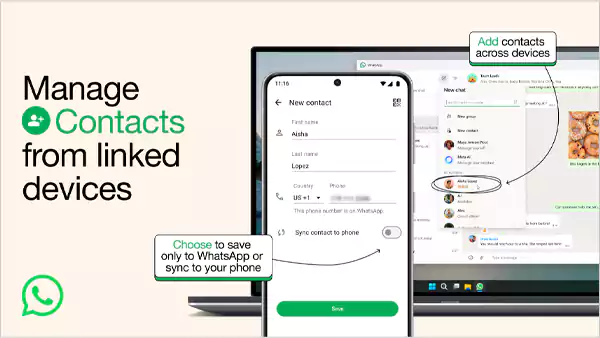
Well, the social messaging platform is now adding the capacity to save your contacts to the app itself and manage them via the desktop version of the app. This will be in addition to the mobile version of the app as well.
You can check out the above image that WhatsApp shared.
Here is how WhatsApp explains it.
“Until now, the only place you were able to add contacts was from your mobile device, by either typing in a phone number or scanning a QR code. Soon, you’ll be able to add and manage contacts from the comfort of your keyboard on WhatsApp Web and Windows – and eventually other linked devices.”
This way, users will have more ways to manage WhatsApp contacts. It essentially means that if you lose your mobile or change your device, you’ll still be able to restore your contacts from WhatsApp cloud.
Well, this type of solution does warrant a look at how they are going to handle the privacy factor. Well, WhatsApp has also developed a more advanced encryption system to store and share relevant data through a process called “Identity Proof Linked Storage.”
According to the company, it will enable users to save their contacts and retrieve them automatically through WhatsApp.

Thanks for choosing to leave a comment. Please keep in mind that all comments are moderated according to our comment Policy.