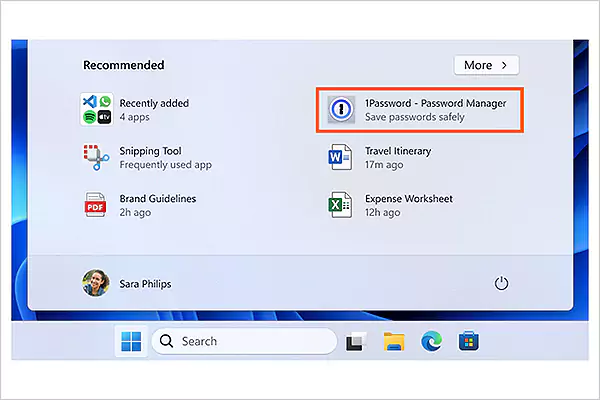
Microsoft seems to be in a hurry to push ads in Windows 11 through the Start Menu. The company has rolled out a new optional update for Windows 11 that brings ads to the Start Menu.
The update KB5036980 will bring the app recommendations to the Start Menu. It will list it as some of the apps that are available on the Microsoft Store from a small set of curated developers.
This new Windows 11 update is available for versions 22H2 and 23H2 but as an optional update. For now, it is optional. However, if you choose to skip it now, you will have to install it anyway in May.
This did not sit well with the users, they are taking to social media to show their anguish.
Microsoft only started to test these ads two weeks ago, so it’s surprising to see this feature so soon in a stable build.
Well, lucky for you, there is a way to disable these ads, or “recommendations” as Microsoft calls them.
Users who have installed the KB5036980 Windows 11 update should option Settings and then go to Personalization. Now, go to Start and then toggle the switch for “Show recommendations for tips, app promotions, and more.”
Microsoft will push this update for everyone in May, so you will have to disable them now or next month.
Last year, Microsoft also started testing ads inside File Explorer or Windows 11. But they disabled it shortly after saying the test was not meant to be published externally.

Thanks for choosing to leave a comment. Please keep in mind that all comments are moderated according to our comment Policy.