Has it ever happened that your perfect picture gets ruined by unwanted objects in the background, making it a not-so-perfect picture?
No need to worry because there are various manual and AI tools to turn that not-so-perfect picture into a perfect picture by the removal of undesired objects in the background.
Photo editing has evolved significantly in the past years, yet background removal from an image continues to hold the top position in the list of manual jobs undertaken in Photoshop or similar programs.
While the presence of features like the Clone Stamp and Content-Aware fill makes it easy for people to work with Photoshop, a user must possess certain skills and techniques to optimize it for the tasks that require these features. Especially considering beginners who only want immediate neat outcomes, the task can be overwhelming.
For these situations, tools powered by artificial intelligence are perfect, such as AI Ease. AI Ease can automatically erase the background from the photos in a matter of seconds with the use of machine learning.
In this article, we will guide you through the traditional approaches of removing unwanted objects and pleasantly surprise you with AI Ease which delivers the same results more efficiently.
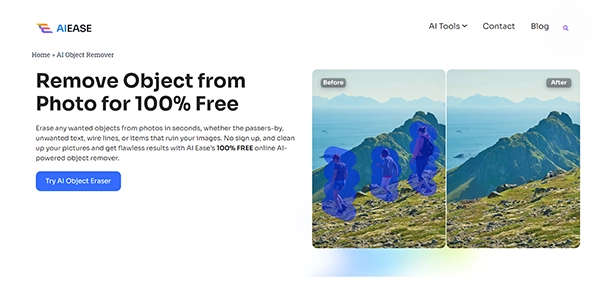
Photoshop is equipped with diverse tools that provide accurate object removal in photos. Each tool has its advantages, but requires more time and skills to work on, making it a complicated way of editing A straightforward instructional on how to use three of the most common methods of Photoshop for object removal is as follows-
The Clone Stamp tool is the most popular technique for removing unwanted objects and covering undesired areas in an image.
The following steps demonstrate how to use this tool.
1. Open Your Image in Photoshop.
2. In the tools panel, choose the Clone Stamp Tool (or press “S” on your keyboard).
3. Change the brush to the right size concerning the areas to be worked on.
4. Hold down the Alt key and click on a clean part of the image that you want to use as your source.
5. Now, with the Clone Stamp Tool, paint over the unwanted object and blend it with the surrounding area.
The Healing Brush Tool is another widely used tool designed to select an area to merge it with its surroundings.
Content-Aware Fill is an effective tool to get rid of any unwanted object in an image. It replaces the object with surrounding pixels. Hence, it is a part of the list of tools used for erasing parts of an image.
These ways are some of the effective ways to get rid of undesired objects in Photoshop, but these methods involve quite a lot of steps that need to be done with precision, making the process cumbersome and time-consuming.
If you wish for a quicker and more efficient way of editing your image background, then you can go for AI-powered tools for assistance.
DID YOU KNOW?Photoshop has become the standard and most used editing program not only among photographers and photo retouchers but also among digital artists, graphic designers, art directors, as well as animators, 3D designers, game designers, and VFX artists, making it an editing tool used by over 90% of the world’s creatives.
AI ease is the go-to solution to remove objects from photos quickly and efficiently. You do not need to manually trace or edit the unwanted object in the picture, you just need to select the object in the background and let AI do its magic.
It can remove one or more objects in the background in just a few clicks, saving the labor of traditional Photoshop programs.
It has proven to be an efficacious way to get the desired result for both, casual users who wish to improve personal images on their computers and professional users who need to edit several images in a short period.
A vital feature of this tool is that it comes free of charge with no limits applied. You can use this tool to get rid of unwanted backgrounds from unlimited pictures without worrying about any hidden payments or additional filming features.
No sign-up is needed to get started with it, saving you from further delays in editing images and making the process uncomplicated.
AI Ease provides a unique feature of batch mode, which enables users to edit several pictures simultaneously. This is a great feature for individuals who have lots of images to work on.
With the introduction of AI in photography retouching, AI Ease provides fast, professional results as editing can be quite complicated for anyone that has no skill in using the industry’s marketing tools.
Unwanted object removal from images is no longer an arduous task with the introduction of tools like AI Ease that incorporate machine learning to work on images. It is a fact that Photoshop is an effective and more versatile way of editing photos about everything, but it requires time, concentration, a level of understanding, and manual skills, making it a less feasible option for users.
On the other hand, AI Ease offers one of the fastest ways to work on image backgrounds with minimum constraints and effort.
Since AI Ease offers numerous benefits like having no constraints concerning time and what can be done, and can accept photos and videos in bulk, it becomes a suitable technique for all kinds of users, be it a beginner or a professional who wishes to work more efficiently on images.
Whether it is just a single picture or hundreds of them, AI Ease delivers accurate and professional outputs for even the most sensitive tasks in a matter of a few clicks, and hence, it is the best object removal software. Also, learn about Winning Strategies for Playing Online Games in Malaysia by reading this article.

Thanks for choosing to leave a comment. Please keep in mind that all comments are moderated according to our comment Policy.