Face-changing isn’t new for us, we’ve met and applied the technology for a long time. But thanks to AI, everyone can change faces easily without limitations like skill requirements now within a few clicks!
Natural-looking, seamless, and perfect, the face-swapped photos or videos will make you surprise! Can’t wait to have a try? Let’s start swapping. Also, learn about Best 6 AI Photo Editors by reading this article.
But before creating fun changed creations, you need to find a proper tool. When you search “face swap AI”, you can find various tools, so you may be confused about which one is good for you. After trying so many tools, we found the best one — MioCreate AI face swap free.
The source photo is an image with the face you want to replace. You can use a picture with different hairstyles, make-ups, or clothes to get a fun virtual try-on experience.
The target image is a picture of yourself or anyone that you want to keep the image of. AI will put the face into the source photo.
That’s it. The only thing you’re left to do is wait for seconds. Then you can share or save the face-swapped photo for free!

Everyone can access the tool and make the best face-swapped creations for 100% free!
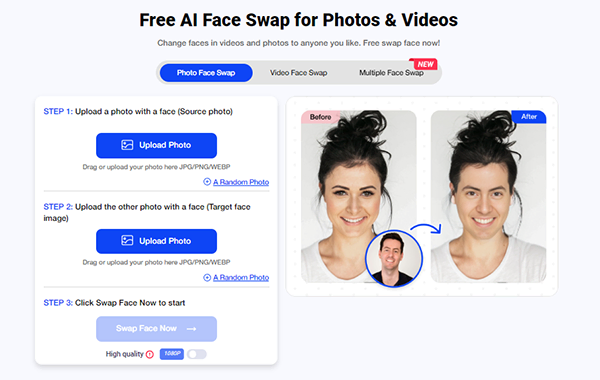
With MioCreate face swap AI, you can just drop images and tap the button for a perfect and high-quality result. And the simple three-step process takes seconds to accomplish, a natural and seamless change.
Besides basic swapping from photos, MioCreate also provides free services in videos and in group pictures and videos!
Underneath the hood, MioCreate uses something called artificial intelligence or AI. The AI is trained on human facial expressions and can detect what is a human character in a photo. It selects the human facial features and replaces the face from one photo/video to the other.
The entire face-swapping process happens without you doing any of the work. You don’t have to manually select the model or do anything other than upload two images and click a button. The simplicity of this service is what drives people to use it.
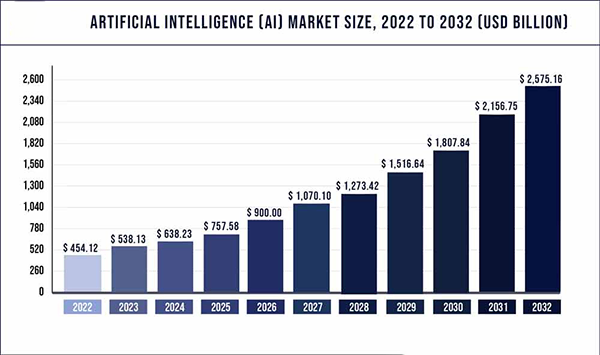
Everyone can change images of themselves in photos and videos easily with the MioCreate face changer free AI tool. For those who want to take photos with celebrities, they can use multiple substitutions in photos; for those who want to recast movies, they can use multiple substitutions in the video; and for those who want to add more fun to their parties, they can make a hilarious meme with their friends or family’s faces!
You can do your own creations and share them as you wish. Swapping is a great way to get more fun and make everyone laugh.
Seamlessly integrating the face of one person onto another is a challenging process, even for the AI. This is why it is vital to ensure a natural-looking result, So, here are some best tips and tricks to help you achieve your desired result.
While it may seem like the AI is making miracles happen, it’s the result of having high-quality images to work with. If you want a high-quality facial swap, both of your images must be high quality. If one or more of the photos is anything less than high quality, the output will suffer.
You don’t need to use professionally shot photos, but you also can’t use photos that are of poor quality. You can use poor-quality photos if you are less concerned about quality, but always keep your expectations in check.
Happiness matters most, and the facial swap tool offers us a creative way to get a more enjoyable experience.
If you’re looking for an incredibly easy AI face-swapping tool, check out MioCreate facial swap-free and make a more fun and perfect character-changing creation!

Thanks for choosing to leave a comment. Please keep in mind that all comments are moderated according to our comment Policy.