
I am a fitness trainer with a WordPress blog and a business Pinterest account. When I thought of increasing my followers on Instagram and YouTube, the thought of trolls intimidated me. I don’t have a fear of body shaming, but on social media these days everyone needs to be careful about how strangers will use your videos.
So when I heard about AI avatars, I was intrigued. I downloaded the Vidnoz AI app and found that it has lots of AI avatars, AI voice, lip-sync with your prepared script, and video templates with appropriate backgrounds. This truly felt like magic!
Here I will share the features, usage, and benefits of Vidnoz AI from my experience. I am sure, that once you have tried this app, you will surely share it with other video creators. Also, learn about Screen Recording in Digital Marketing by reading this article.
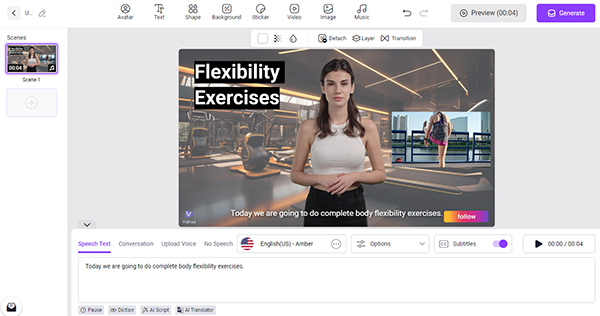
The advanced technology integrated into the Vidnoz AI has many amazing features. As I mentioned before, it has several avatars to choose from which can be customized as per your requirements.
You can transform the background, add subtitles, music, your social media link, and more. Let me explain to you its features in detail.
It takes only 60 seconds to create your video. Of course, you should have a strategy, and a script ready and customize your avatar. Once you have made all the changes, the app has a superfast algorithm to produce the desired results. Creating marketing videos becomes a breeze when you can also choose a language and share the results with your team.
If you have tried other similar apps, then you will find Vidnoz AI a lot better. Here’s what I found the most convenient about this application:
For example, I uploaded my photographs to a blank template, created a PPT, and added an AI voiceover on how to do the exercise with background music. All of this helped me to become an excellent video creator in less than a minute.
FUN FACT
An AI called a GAN (Generative Adversarial Network) created a painting that was so realistic that it sold for a whopping $432,500!
The best part about this app is that you can generate an AI video for free. Simply log into your account and start creating unlimited videos. You can upgrade to enjoy premium features as well but for first-time users, there are so many additional options in the free version, that you will love experimenting with them.
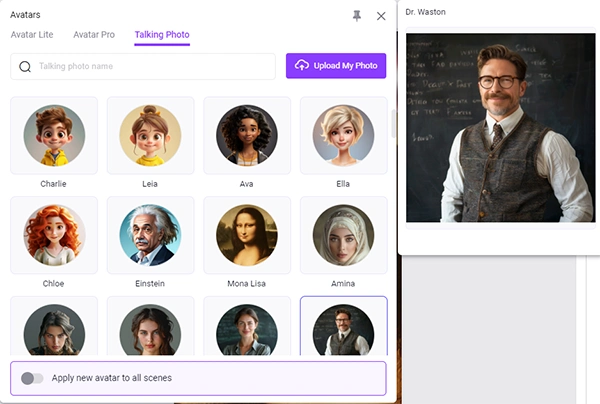
We are living in an age where videos and photographs of real people are easily manipulated and misused. Therefore, generating AI avatars is one of the solutions and saves video creators a lot of stress. Vidnoz AI offers a great variety of avatars in formal and informal wear, cartoons or anime, famous personalities, etc. The app also has a search option to speed up your creative work.
After you have prepared the script, you don’t need to even put your own voice or hire a voiceover artist. The app has a list of clear voiceovers of both female and male. You can customize it as well by increasing or decreasing the speed, pitch, and volume. This feature works really well for me as some videos require more modification to maintain the correct tempo and theme.
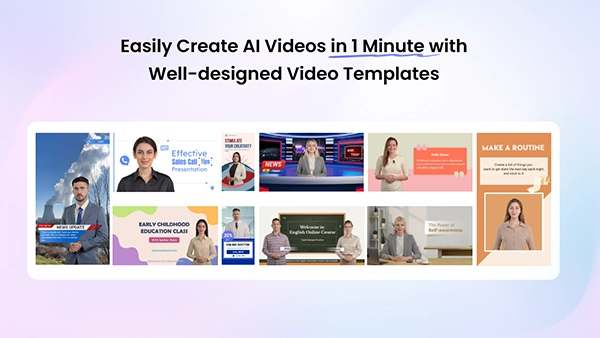
The app has a wide variety of video templates which I haven’t seen in any other similar app. You can choose from a landscape or portrait mode and create videos for online courses, daily quotes, promotion of your services, tutorials, news broadcasting, and more. It is an advanced application for video creators and marketing professionals of the new age.
Whether you are new to using any AI app or have tried other software, you will find Vidnoz AI the best one in the market. It is easy to start by creating a new account with a username and password. Or simply use your Google account login credentials and begin exploring all its features.
Here’s a stepwise guide to create amazing videos on Vidnoz AI:
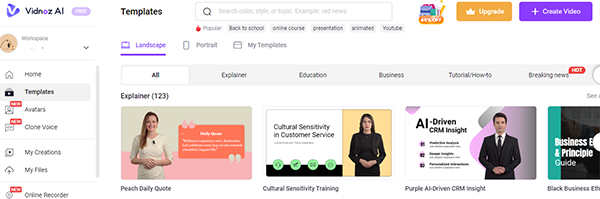
After creating an account, select a template from the list on the left side bar or click on Landscape or Portrait. You can also pick the video category or tap on Create Video which also gives you the option of changing the template anytime.
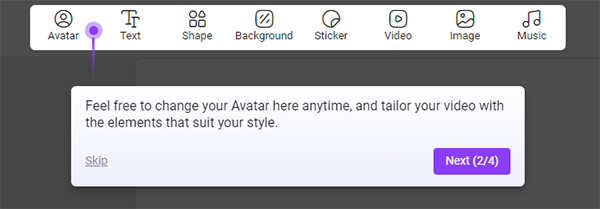
Now, it is time to choose an AI avatar that is suitable for your video. It can be formal or informal and for people of all ages. Simply click on your choice, and it will be instantly added to your template. This is also a perfect time to add an AI voiceover and modify it as per your requirements.
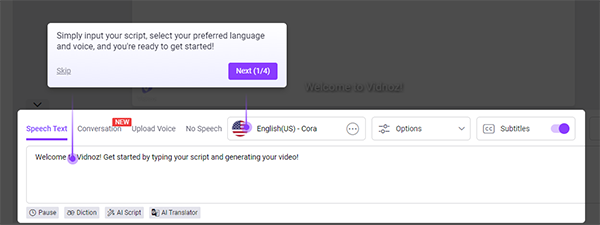
This part is the most fun when you can customize the video by adding a script, music, and subtitles, changing the language or the background image, etc. It also has a preview section to check if any more editing is required before generating the final video.
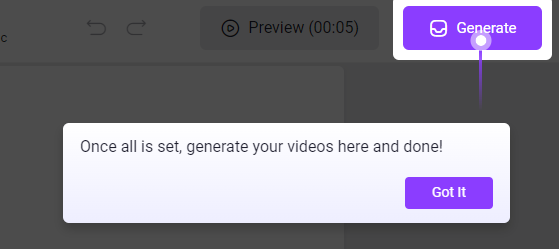
After reviewing your final work, click on Generate and wait for a few seconds. Voila! Your video is ready. Play it to check if any further editing is needed. Then download and save it on your preferred device or share it with your friends.

Video creators understand the importance of time and efficiency because they multitask. From ideation to creating a strategy, revising, uploading, modifying, promotions, and much more. Therefore, I recommend Vidnoz which works as an assistant that can handle everything and produce great results.
The advantages of using Vidnoz are:
I recommend Vidnoz AI for all video creators for three main reasons – beginner-friendly, a huge library of avatars and video templates, and customization options. I created many workout videos with this tool and all of them look professional.
Viewers get attracted to high-quality images, but they also need clear instructions. For assistance, this software has features like subtitles, text and font sizing, and voiceover modification. Surely, AI has transformed creating videos and Vidnoz AI is a perfect example of advanced software for creators.

Thanks for choosing to leave a comment. Please keep in mind that all comments are moderated according to our comment Policy.